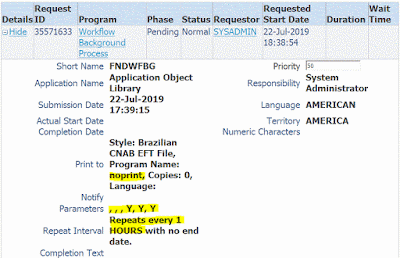If you see Background Engines is not Up, start it manually. To start "Workflow Background Process": On the top right corner: Submit Request For >> Background Engines, click on Go
Schedule Background Engines with the following parameters (in R12.1):
Then, the job status can be viewed from GUI forms: Request => View. To learn more on scheduling this job, see Performance Degradation when the Workflow Background Process is Running (Doc ID 743338.1).
Background Engine icon on OAM page may still show red Down status, even "Workflow Background Process" ran successfully. The job has to be repetitive (so that they run over and over). If it just runs once, the icon will change back to red X.
Same way with jobs "Purge Obsolete Workflow Runtime Data" and "Workflow Control Queue Cleanup" to make two other icons stay in green on OAM page.