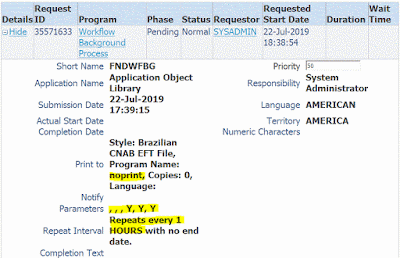There are three parts in upgrading JDK (Java Development Kit) on server for EBS R12.1.3. The document I followed on this upgrade is
Doc ID 1467892.1 (Using JDK 7.0 Latest Update with Oracle E-Business Suite Release 12.0 and 12.1).
First, check current JDK/Java version is old (Doc ID 468311.1) :
$ sh -c "`awk -F= '$1 ~ /^JSERVJAVA.*$/ {print $2}' $ADMIN_SCRIPTS_HOME/java.sh` -version;"
java version "1.6.0_17"
Java(TM) SE Runtime Environment (build 1.6.0_17-b04)
Java HotSpot(TM) Server VM (build 14.3-b01, mixed mode)
Note client JRE version is a different thing:
1) Upgrading to JDK 7.0 on Application Tier 10.1.3 Oracle Home
Upgrading to JDK 7.0 requires Oracle Application Server 10.1.3.5 or higher for the web tier.
By default when R12.1.1 was installed, Web Tier got 10.1.3.4. To upgrade it to 10.1.3.5 follow Doc ID 454811.1 (Upgrading to the Latest OracleAS 10g 10.1.3.x Patch Set in Oracle E-Business Suite Release 12).
1. Download JDK 7.0
I downloaded JDK 1.7.0_231 from a link in Doc ID 1439822.1 (Java SE Downloads on My Oracle Support Knowledge).
Oracle JDK 7 Update 231 - Patch 29657331 (32 bit): p29657331_170231_LINUX.zip => jdk-7u231-linux-i586.tar.gz
2. Before upgrading Application Tier nodes to JDK 7.0, apply pre-patches.
Patch 17309237 (prerequisite: '17932167' -- R12.TXK.B.delta.3)
Patch 16545472 ('9239089' -- R12.AD.B.delta.3, '8919491' -- R12.ATG_PF.B.delta.3)
Patch 16496713:R12.POS.B (If Payables is used, it is needed & it's safe to apply it)
Below query returns 3 rows for me, indicating their prerequisites were installed
SQL> select * from ad_bugs where bug_number in (
'16545472',
'17309237',
'16496713',
'17932167', -- R12.TXK.B.delta.3
'9239089', -- R12.AD.B.delta.3
'8919491', -- R12.ATG_PF.B.delta.3
'19671435', -- RHEL7 may need it. Not for JDK upgrade.
'19863797' -- RHEL7 may need it. Not for JDK upgrade.
);
-- stop apps services
$ cd $ADMIN_SCRIPTS_HOME
$ ./adstpall.sh apps/apps
$ ./adadmin
$ cd /u01/app/patchJDK7 <= where all .zip files located
$ -- unzip p16545472_R12.OAM.B_R12_GENERIC.zip
$ cd 16545472
$ ls
$ adpatch
$ cd ..
$ -- unzip p17309237_R12.TXK.B_R12_GENERIC.zip
$ cd 17309237
$ ls
$ adpatch
3. Replace JDK in EBS 10.1.3 HOME
$ echo $IAS_ORACLE_HOME
point to /path/apps/tech_st/10.1.3
$ cd ..
$ -- unzip p29657331_170231_LINUX.zip
$ tar vzxfp jdk-7u231-linux-i586.tar.gz
-- replace old JDK 1.6 Home used by Oracle E-Business Suite R12.1
$ cd $IAS_ORACLE_HOME/appsutil
$ mv jdk jdk_old_for_7
$ mv /u01/app/patchJDK7/jdk1.7.0_231 jdk
$ ls -ald jdk* <= if jdk64 exists, rename it.
$ cd $IAS_ORACLE_HOME/jre
$ mv 1.4.2 1.4.2_old_for_7
$ ls -al $IAS_ORACLE_HOME/jre
-- copy 5 EBS font files to the new JDK
$ ls -al $FND_TOP/resource/ALB*.ttf
$ ls $IAS_ORACLE_HOME/appsutil/jdk/jre/lib/fonts
$ cp -p $FND_TOP/resource/ALB*.ttf $IAS_ORACLE_HOME/appsutil/jdk/jre/lib/fonts/.
$ ls $IAS_ORACLE_HOME/appsutil/jdk/jre/lib/fonts
2) Upgrade to JDK 7.0 in OracleAS 10.1.2 Oracle_Home
1. apply pre patch
$ echo $ORACLE_HOME
point to /path/apps/tech_st/10.1.2
== patch
12848228
$ cd /u01/app/patchJDK7
$ opatch lsinventory
$ opatch lsinventory | grep 5659594 -- show 5659594 was installed before
$ -- unzip p12848228_10123_GENERIC.zip
$ cd 12848228
$ opatch apply
2. Replace old JDK 1.4.2 Home
$ cd ..
$ tar vzxfp jdk-7u231-linux-i586.tar.gz
$ cd $ORACLE_HOME
$ mv jdk jdk_old_for_7
$ mv /u01/app/patchJDK7/jdk1.7.0_231 jdk
$ mv $ORACLE_HOME/jre/1.4.2 $ORACLE_HOME/jre/1.4.2_old_for_7
$ ls -ald $ORACLE_HOME/jdk* <= if jdk64 exists, rename it
$ ls -al $ORACLE_HOME/jre
Note: upto this step, "opatch lsinventory" (opatch version 1.0.0.0.63) gets warning on liboraInstaller.so
3. Apply 5 patches to 10.1.2 Home
in below sequence:
== patch
16271876
$ cd /u01/app/patchJDK7
$ -- unzip p16271876_10123_LINUX.zip
$ cd 16271876
$ opatch apply
$ cd $ORACLE_HOME/lib/stubs
$ ln -s libjvm-1.7-stub.so libjvm.so
$ ls -al libjvm.so
== patch 17907988
$ cd /u01/app/patchJDK7
$ -- unzip p17907988_10123_LINUX.zip
$ cd 17907988
$ opatch apply <-- it rolls back subset patch 7121788
$ chmod +x $ORACLE_HOME/bin/genshlib
$ ls -al $ORACLE_HOME/bin/genshlib
==
patch 17653437
$ cd ..
$ -- unzip p17653437_10123_LINUX.zip
$ cd 17653437
$ ls
$ opatch apply
<-- it rolls back conflicting patch 6995251 (answer: N (not STOP). Doc ID 1921974.1 )
$ cd $ORACLE_HOME/forms/lib
$ make -f ins_forms.mk sharedlib install <= Rebuild Forms executables
==
patch 17645157
$ cd /u01/app/patchJDK7
$ -- unzip p17645157_10123_LINUX.zip
$ cd 17645157
$ opatch apply
$ cd $ORACLE_HOME/reports/lib
$ make -f ins_reports.mk install <= Rebuild Reports executables
==
patch 16241466
$ cd /u01/app/patchJDK7
$ -- unzip p16241466_10123_LINUX.zip
$ cd 16241466
$ opatch apply <-- It rolls back subset patch 8551790
$ opatch lsinventory -- confirm 6 new patches installed
4. Re-generate Oracle E-Business Suite Forms and Reports
$ adadmin --> 1 --> 2 & 3
AND disable maintenance mode
The following Oracle Forms objects did not generate successfully:
igi forms/US IGIRRMSC.fmx
I ignored it. (Doc ID 2206725.1: Ignore the issue if you do not use Public Sector Financials International. It will not affect your system.)
5. Verify
$ $ADJVAPRG -version
java version "1.7.0_231"
Java(TM) SE Runtime Environment (build 1.7.0_231-b08)
Java HotSpot(TM) Server VM (build 24.231-b08, mixed mode)
$ $AFJVAPRG -version
java version "1.7.0_231"
Java(TM) SE Runtime Environment (build 1.7.0_231-b08)
Java HotSpot(TM) Server VM (build 24.231-b08, mixed mode)
$ cd $ADMIN_SCRIPT_HOME
- start EBS services
3) Upgrade to JR
E 7.0 on Database Tier Node
This step is needed if Oracle database version is below 11gR2. This upgrade is independent to the JDK upgrade on the Oracle E-Business Suite application tier.
Download Latest JRE 7.0 Update. Note: Download the 32-bit JRE only, not the Java SE Development Kit (JDK)
To replace existing JRE:
$ cd $ORACLE_HOME/appsutil
$ mv jre jre_old
$ mv jre1.7.0_231 jre
TROUBLESHOOTING:
1. After all above steps, script
adstpall.sh got Timed-out error on three processes OAFM, FORMS, and OACORE
$ ./adstpall.sh apps/appPWD
You are running adstpall.sh version 120.10.12010000.4
The logfile for this session is located at $LOG_HOME/appl/admin/log/adstpall.log
Executing service control script: $ADMIN_SCRIPTS_HOME/adoafmctl.sh stop
script returned:
****************************************************
ERROR : Timed out( 100000 ): Interrupted Exception
You are running adoafmctl.sh version 120.8
Stopping OPMN managed OAFM OC4J instance ...
****************************************************
The error in
$LOG_HOME/ora/10.1.3/opmn/default_group~oafm~default_group~1.log
--------
20/01/29 16:22:07 Stop process
--------
Error: Could not connect to the remote server. Please check if the server is down or the client is using invalid host, ORMI port or password to connect: <no message>oracle.oc4j.security.ExchangingEncryptor.getEncryptedValue(ExchangingEncryptor.java:161)
com.evermind.server.rmi.RMIProtocol$SecureCredentials.send(RMIProtocol.java:278)
com.evermind.server.rmi.RMIProtocol.sendCredentials(RMIProtocol.java:95)
oracle.oc4j.rmi.ClientRmiTransport.connectToServer(ClientRmiTransport.java:92)
oracle.oc4j.rmi.ClientSocketRmiTransport.connectToServer(ClientSocketRmiTransport.java:69)
com.evermind.server.rmi.RMIClientConnection.connect(RMIClientConnection.java:765)
com.evermind.server.rmi.RMIClientConnection.sendLookupRequest(RMIClientConnection.java:247)
com.evermind.server.rmi.RMIClientConnection.lookup(RMIClientConnection.java:231)
com.evermind.server.rmi.RMIClient.lookup(RMIClient.java:302)
com.evermind.server.rmi.RMIClientContext.lookup(RMIClientContext.java:59)
com.evermind.client.orion.Oc4jAdminConsole.executeCommand(Oc4jAdminConsole.java:138)
com.evermind.client.orion.Oc4jAdminConsole.main(Oc4jAdminConsole.java:31)
caused by: oracle.oc4j.security.KeyExchange.getSecretKey(KeyExchange.java:136)
oracle.oc4j.security.ExchangingEncryptor.getEncryptedValue(ExchangingEncryptor.java:152)
com.evermind.server.rmi.RMIProtocol$SecureCredentials.send(RMIProtocol.java:278)
com.evermind.server.rmi.RMIProtocol.sendCredentials(RMIProtocol.java:95)
oracle.oc4j.rmi.ClientRmiTransport.connectToServer(ClientRmiTransport.java:92)
oracle.oc4j.rmi.ClientSocketRmiTransport.connectToServer(ClientSocketRmiTransport.java:69)
com.evermind.server.rmi.RMIClientConnection.connect(RMIClientConnection.java:765)
com.evermind.server.rmi.RMIClientConnection.sendLookupRequest(RMIClientConnection.java:247)
com.evermind.server.rmi.RMIClientConnection.lookup(RMIClientConnection.java:231)
com.evermind.server.rmi.RMIClient.lookup(RMIClient.java:302)
com.evermind.server.rmi.RMIClientContext.lookup(RMIClientContext.java:59)
com.evermind.client.orion.Oc4jAdminConsole.executeCommand(Oc4jAdminConsole.java:138)
com.evermind.client.orion.Oc4jAdminConsole.main(Oc4jAdminConsole.java:31)
caused by: Unsupported secret key algorithm: DES
The fix is to follow Doc ID 2353710.1:
1) Copy opmn_xml_1013.tmp from $FND_TOP/admin/template to $FND_TOP/admin/template/custom
2) Modify 6 lines in
$FND_TOP/admin/template/custom/opmn_xml_1013.tmp by attaching "-Djdk.crypto.KeyAgreement.legacyKDF=true" to the end of each line for
oafm_jvm, forms_jvm,
oacore_jvm.
3) Run autoconfig.
After that, confirm file opmn/xml is updated with new entries:
$ grep legacyKDF $ORA_CONFIG_HOME/10.1.3/opmn/conf/opmn.xml
2. After above, I still have Timed-out problem with stopping
FORMS. I looked into further by running below line to deploy EAR files and it failed with exact error as in Doc ID 1399491.1 (but no similar error in my formsstd.err file). The fix is to apply patch 12965674 to 10.1.3 ORACLE_HOME.
$ $FND_TOP/bin/txkrun.pl -script=CfgOC4JApp -applicationname=forms -oc4jpass=welcome123 -runautoconfig=No
Command error: <rc> = 52224, <command> = $IAS_ORACLE_HOME/opmn/bin/opmnctl stopproc instancename=forms
STACK TRACE
TXK::Error::abort('TXK::Error','HASH(0x8bf2334)').......
3.
If EBS installation is a 32bit build while JDK is 64bit, opatch may give error:
Java HotSpot(TM) 64-Bit Server VM warning: You have loaded library
/PATH/apps/tech_st/10.1.2/oui/lib/linux/liboraInstaller.so which might have disabled stack guard.
The VM will try to fix the stack guard now.
It's highly recommended that you fix the library with 'execstack -c <libfile>', or link it with '-z noexecstack'. java.lang.UnsatisfiedLinkError: /PATH/apps/tech_st/10.1.2/oui/lib/linux/liboraInstaller.so:
/PATH/apps/tech_st/10.1.2/oui/lib/linux/liboraInstaller.so: wrong ELF class: ELFCLASS32
Another way to download Java files from Oracle Support site: click on Patches &Updates tab. Download the right version JDK. For example, JDK 1.7 Update 231 on Linux 64bit.

It may returns multiple rows.
. JDK 7 update 231 is the one that you would need for JD
K
. Server JRE 7 is the JR
E used on server side
. JR
E 7 update 231 is the regular JR
E version of Java used for applications on client side.
References:
1. Using JDK 7.0 Latest Update with Oracle E-Business Suite Release 12.0 and 12.1 (Doc ID 1467892.1)
2. Using the Latest JDK 7.0 Update with Oracle E-Business Suite Release 12.2 (Doc ID 1530033.1)
It today says EBS R12.2.2 or higher is certified with "JDK 7.0 Update 9 or higher" (1.7.0_09).
3. All Java SE Downloads on MOS (Doc ID 1439822.1).
4. E-WL: How to Upgrade the Java JDK Version for WebLogic 12c (Doc ID 2168514.1)